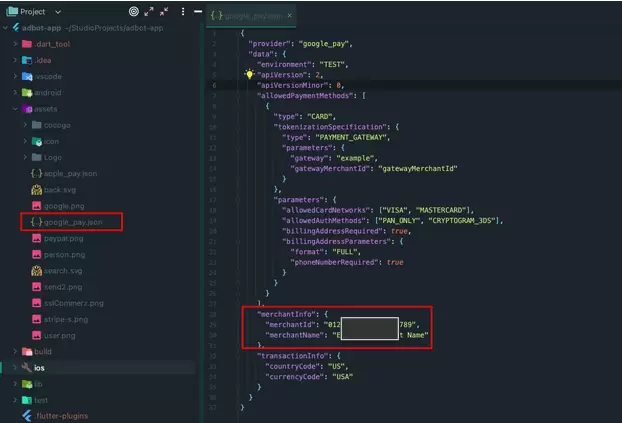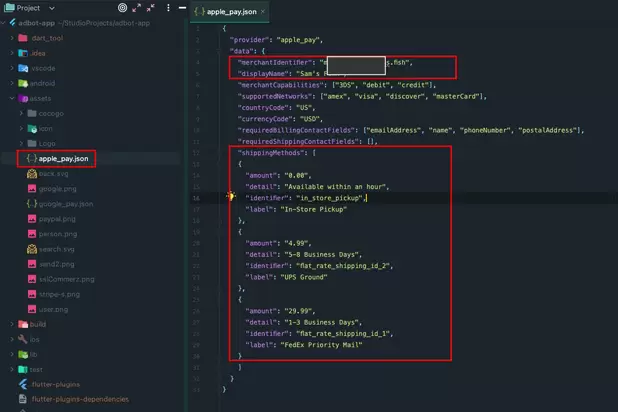Setup In App Purchase
For Gateway
- Google Pay:
- Go to Google Pay for Business and sign up your GPay Account.
- Create your account and go to Google Pay & Wallet Console and collect merchantId and merchantName.
- Then open
/assets/google_pay.jsonfile and put merchantId and merchantName. - Google Pay:
- Go to Apple Pay and sign up your Apple Pay Account.
- Create your account and go to dashboard and collect merchantIdentifier, displayName and shippingMethods.
- Then open
/assets/apple_pay.jsonfile and put merchantIdentifier, displayName and shippingMethods.