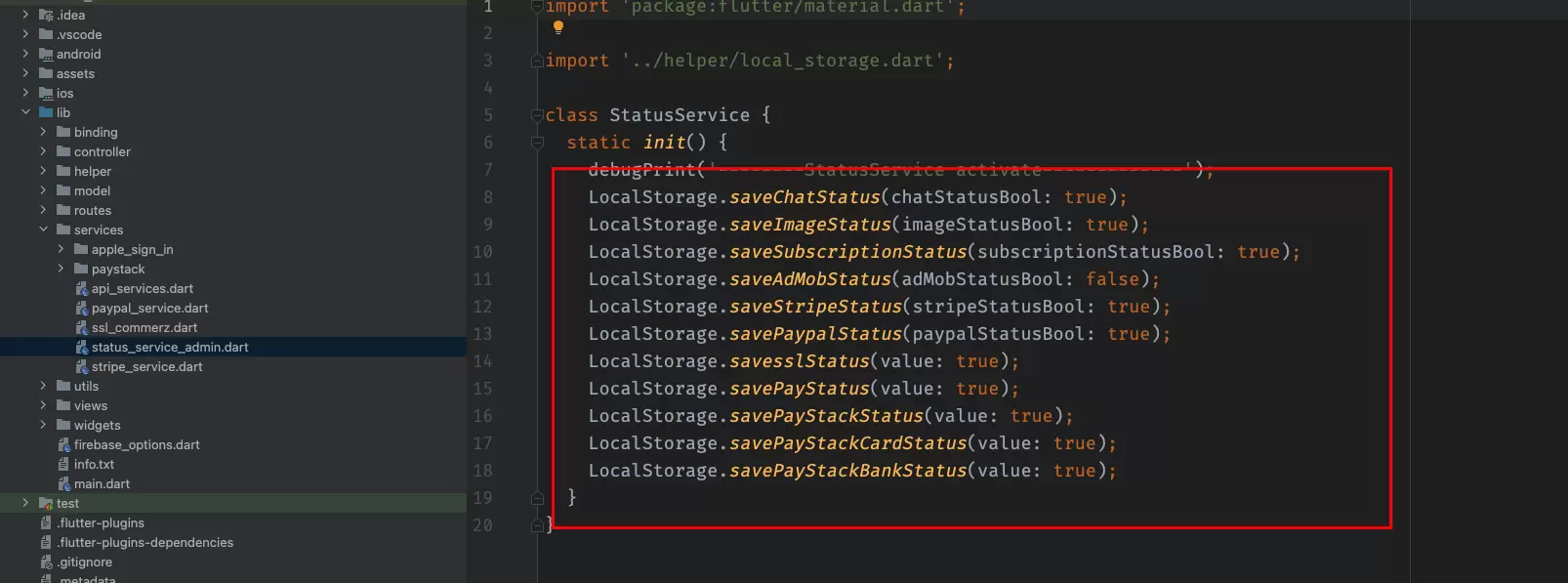App Configuration Guide
Follow these steps to set up the app with your information inside the project files:
- Setup App
- App Name Change: Go to
/lib/utils/strings.dartfile and replace with own information, which you want to update. - Logo/Icon Change: Go to
/assets/Logo/file and replace all image assets with keep the file name same. - Package Name and App Name Change: Go to
/pubspec.yml/file and put your app name. - App Laucnher Name-Icon Change: Go to
/flutter_launcher_icons.yml/file and put your luncher icon path - Go to
/lib/services/status_service_admin.dartfile and changes status: true=ENABLE, false=DISABLE - Please try to use real device for installing app, sometimes as it may not work on an emulator or simulator.
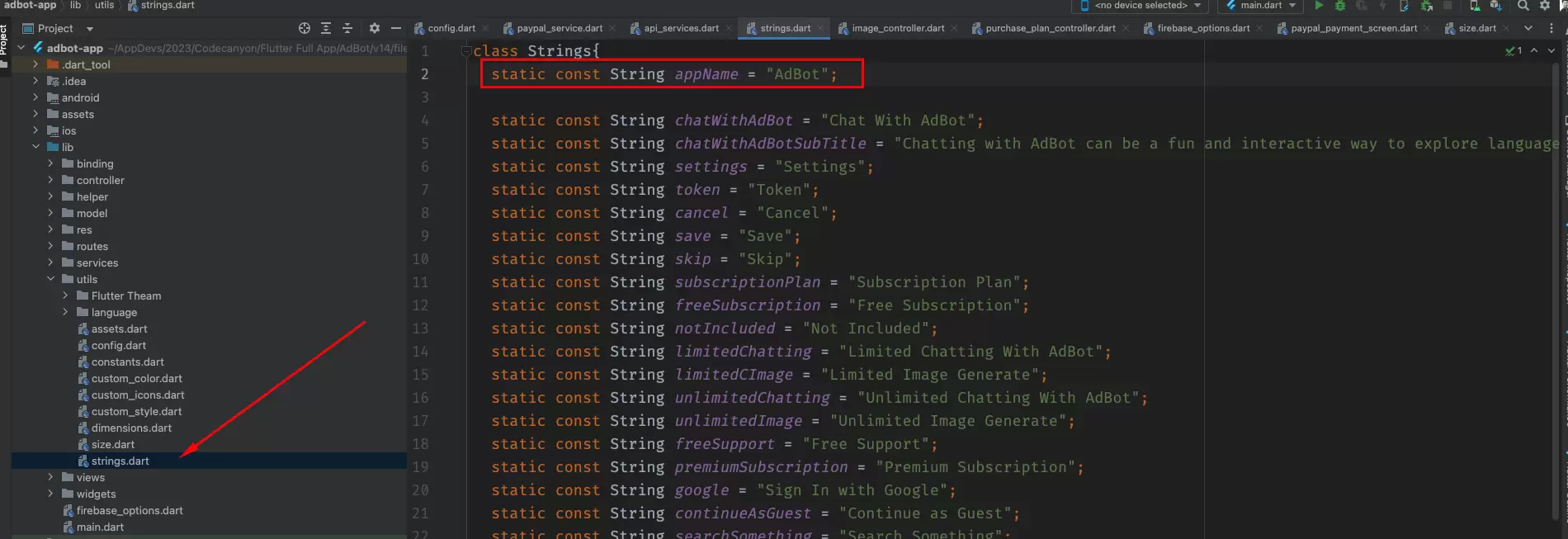
App Icon (Android) - Size: 512 x 512 px - Format: PNG - Maximum file size: 1024 KB
App Icon (iOS) - Size: 1024 x 1024 px - Format: JPEG (without alpha, no transparency)
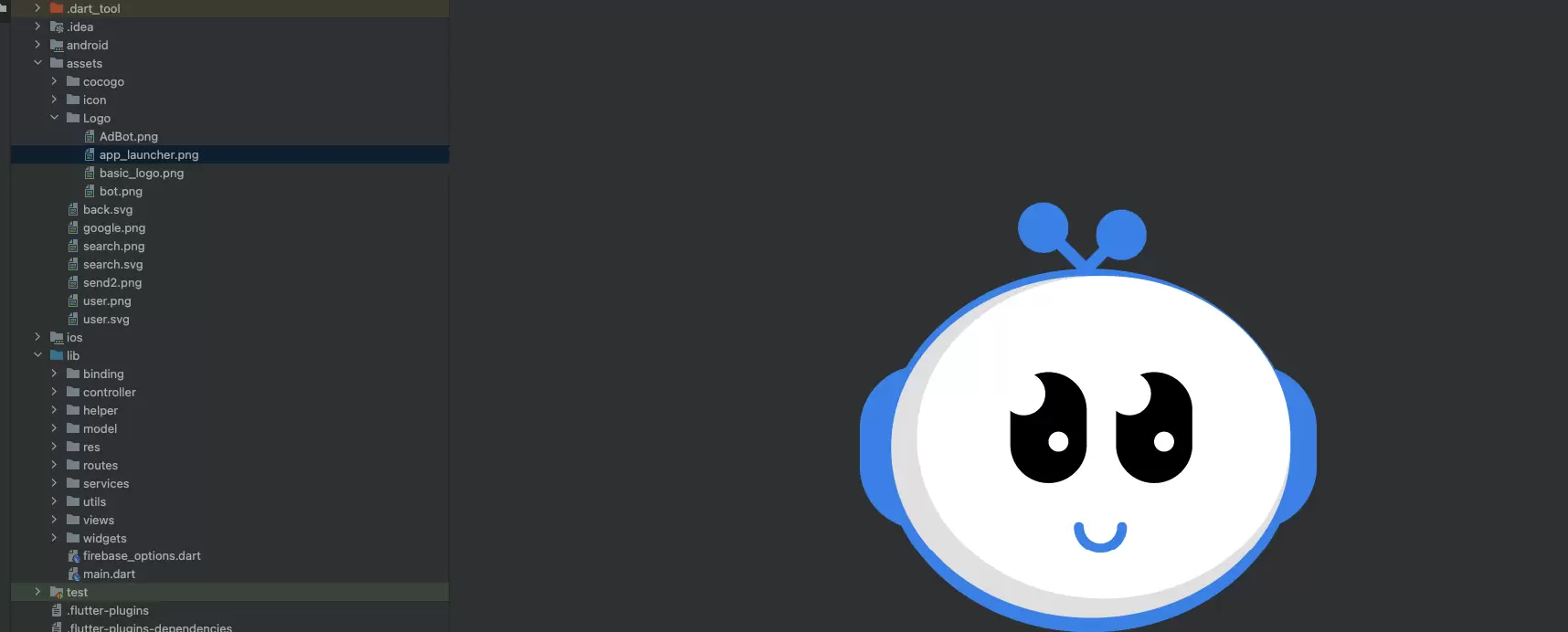
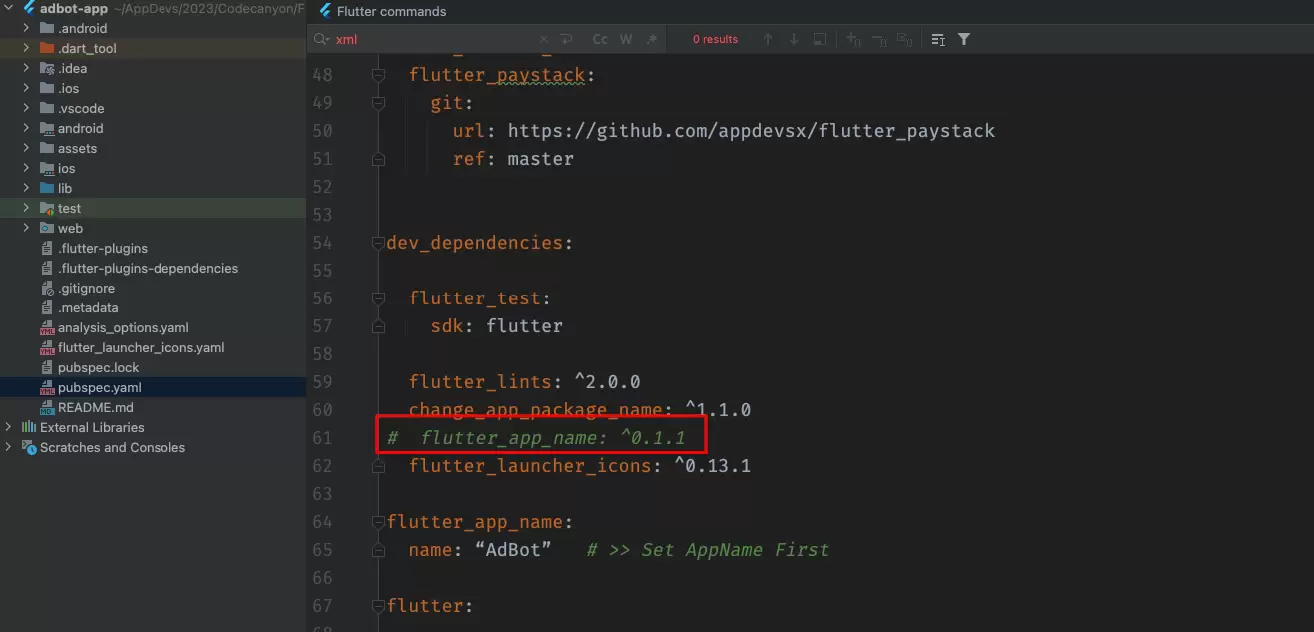
uncomment these marked line of code
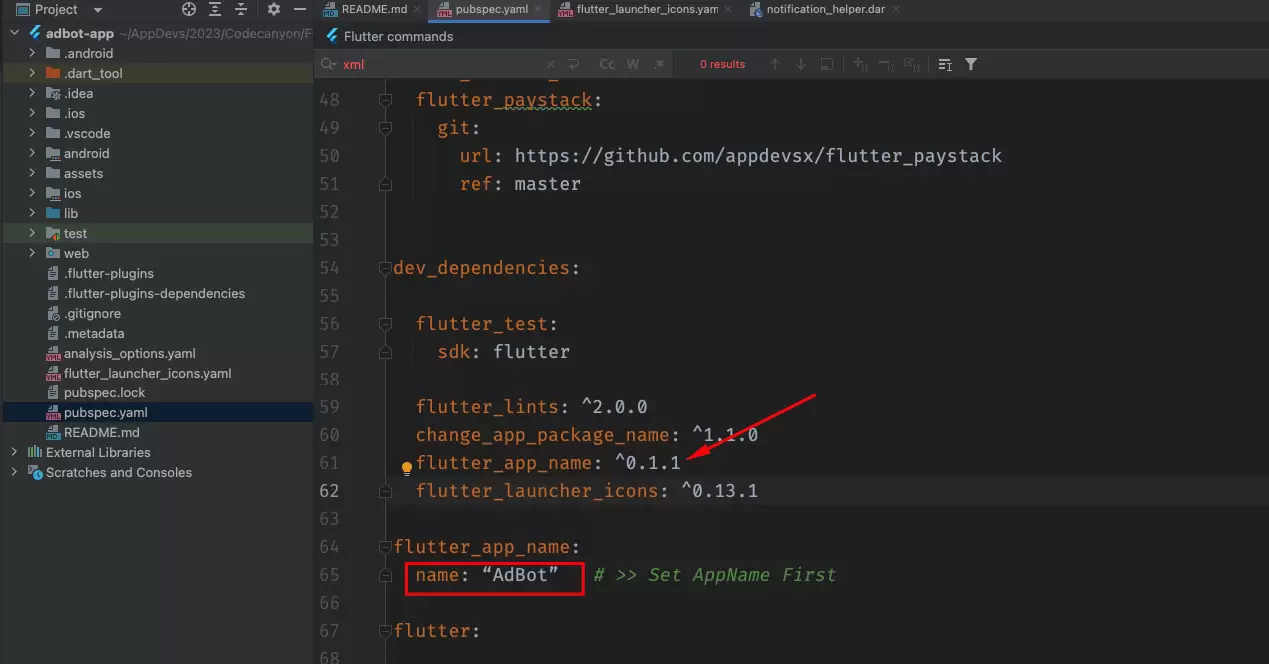
Please run all command:
flutter pub get
flutter pub run flutter_app_name After running all command, please comment out these code again like this.
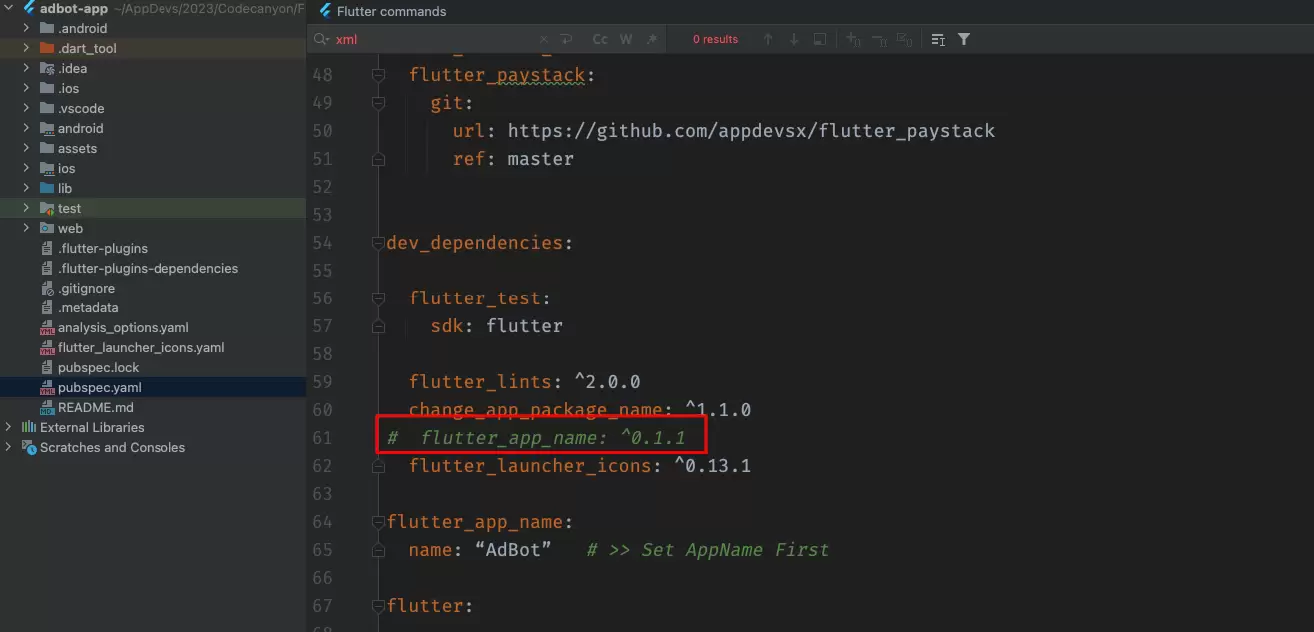
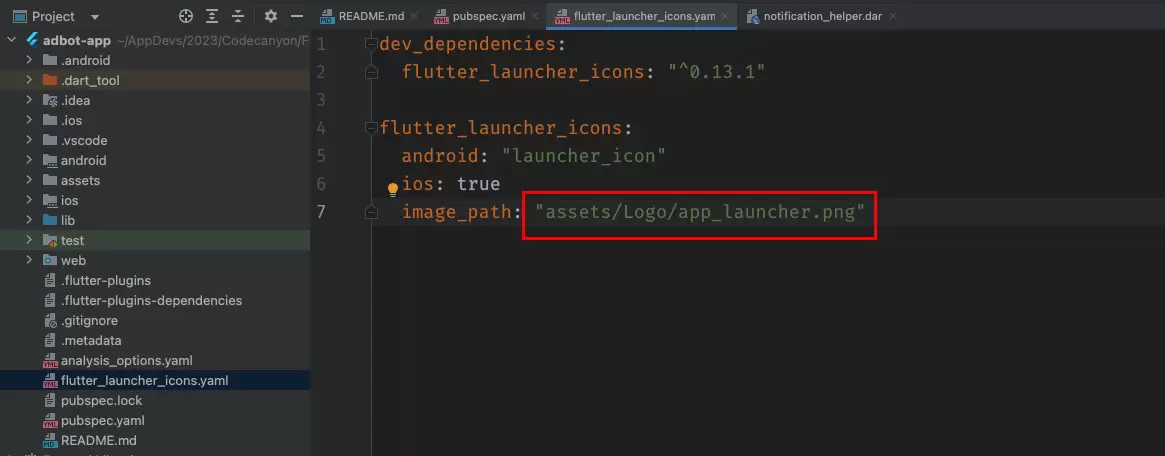
Please run all command:
flutter pub get
flutter pub run flutter_launcher_icons
flutter pub run change_app_package_name:main com.new.package.name Where com.new.package.name is the new package name that you want for your app. replace it with any name you want.